Twitter / X Threads for Marketing are AWESOME
No longer do you have to post a link and see it wiz by your followers. Add it to a thread and let it live... FOREVER.
Twitter can still be used to promote your blog posts, press releases, and news… and it’s ROI is better than ever. No longer do you have to post a link and see it wiz by your followers. Add it to a thread and let it live… FOREVER.
In this blog post, we’ll explore why Twitter Threads are useful, who they are for, and some templates and examples. Keep reading!
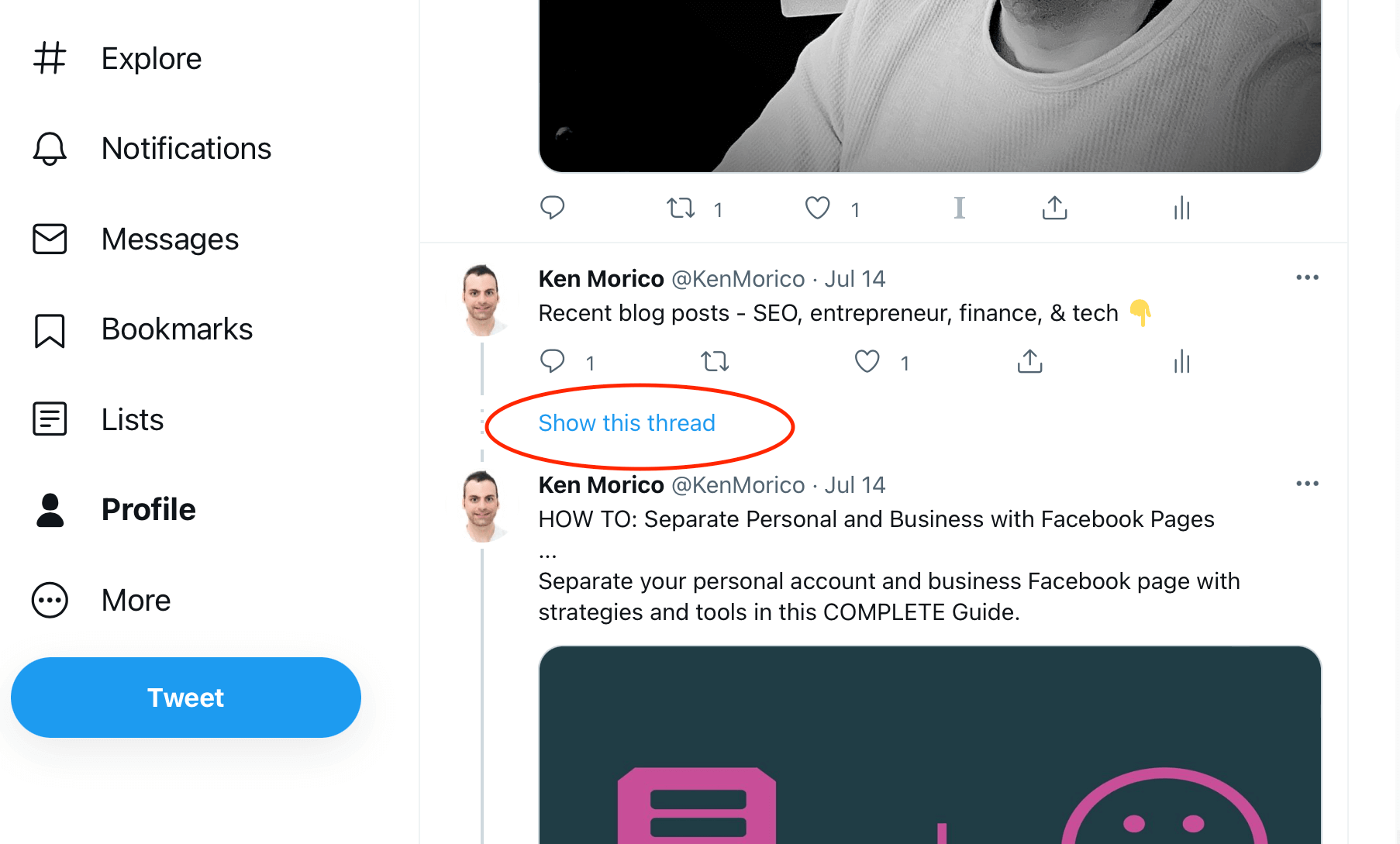
Why are Twitter Threads so Great?
Twitter threads are really great because they allow you tie together a series of Tweets and they can then be seen together when you ADD to the thread. So users can go back in time and see the previous Tweets. Nothing is lost. And the thread is always fresh because you can add to it at any time.
In fact, another great way to use Twitter threads is to make calls to action. Because there is more content than a single tweet you are offering more value, more content, and there’s enough space to list a proper call to action.
FYI – Twitter threads are sometimes called “Tweet storms” though tweet storms usually indicate some kind of rant, it’s not always the case. With tweet storms the formatting of tweets varied. Twitter now has a visual interface and preferred style for Twitter.com to display threads.
Using Twitter Threads for Marketing
For example, here’s a Twitter thread template calls to action:
- Start with a stat or enticing intro. Add hashtags if appropriate. Add a notice and an emoji down arrow indicating there is more in the thread.
- Demonstrate your knowledge and provide value in tweet.
- Demonstrate your knowledge and provide value in tweet.
- Demonstrate your knowledge and provide value in tweet.
- Demonstrate your knowledge and provide value in tweet.
- Add the call to action… something like want more? Go to kenmorico.com or If you want me / us to do this for you, sign up at kenmorico.com
- If there are no more tweets to be added to the thread you can add / end or / end thread to let people know there is nothing more to this thread.
Using Twitter Threads for Blogging / Press Releases / News
The aggregation feature of Twitter Threads makes it perfect for compiling lists of assets like blog posts, press releases, and news.
Sometimes Tweets won’t make sense unless they are viewed as a whole. Compiling blog posts in a thread allows users to see all the blog posts… because we know some blog posts resonate with users but not others. Why not show them all so you have a greater chance for a follow, like, comment, or even a CLICK TO YOUR WEBSITE!
Twitter threads give you more “at bats” and that’s exactly what you need on Twitter given how fast content move on the platform.
Here’s a Twitter thread template for blog posts:
- Recent blog posts – YOUR TOPIC [down finger emoji or thread emoji]
- Blog Post Title / new line / three dots for separator … / new line / short description / new line / link to post
- Repeat for each post
- Add new posts when published to the existing thread
PRO TIP: Keep a document with all the Tweet threads for composition and reference. I like to use IA Writer and write the document using Markdown to make writing quick.
Here’s My Twitter thread for my blog posts:
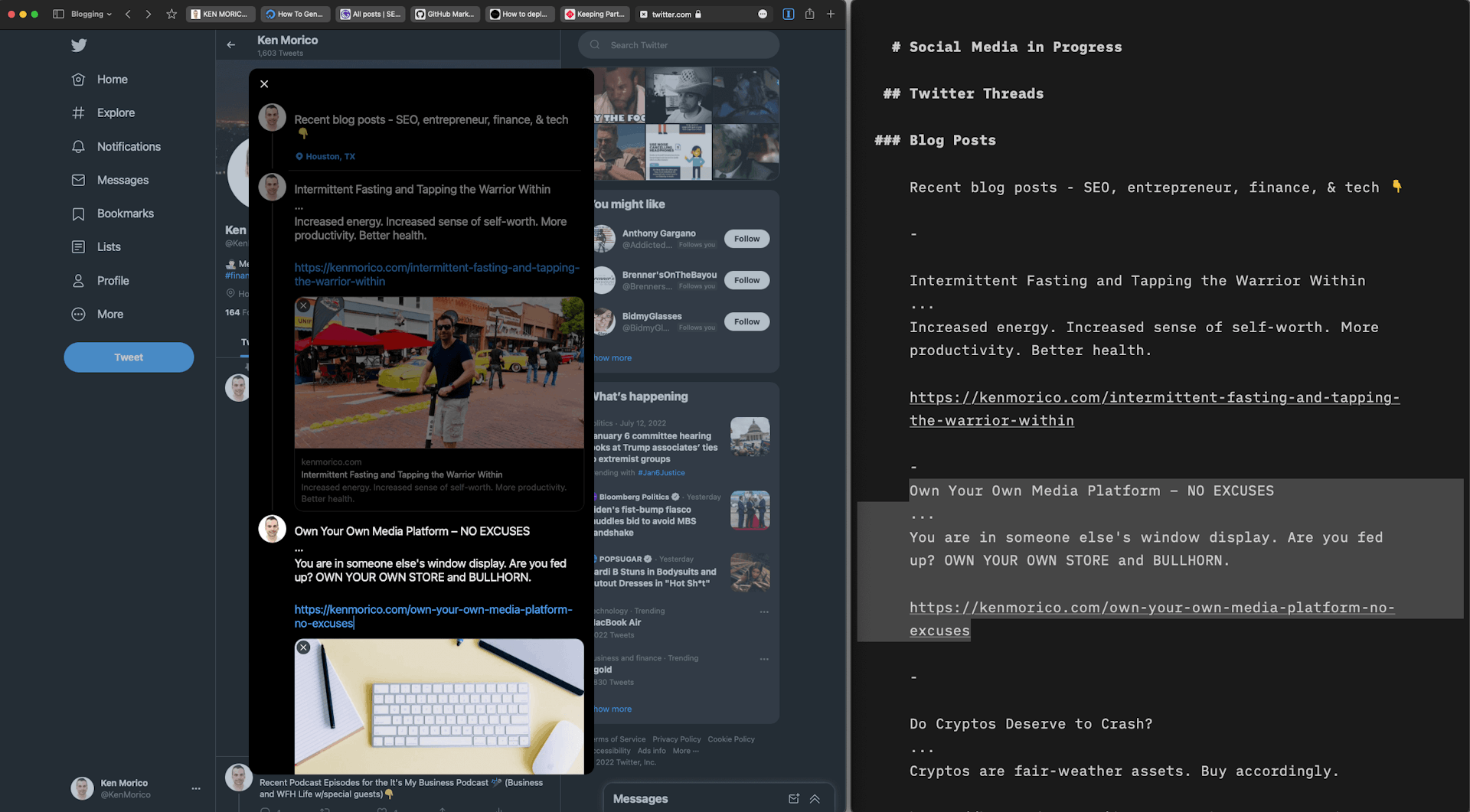
You can also view the live blog post Twitter thread.
Tweet storms had different styles, but to mimic the preferred twitter style you need the following ingredients in this template:
- Intro Tweet [optional position in the thread /1]
- Next Tweet – a reply to the first tweet (remove @username handle… you are replying to yourself ) [optional position in the thread /2]
- Next Tweet – a reply to the previous tweet (remove @username handle… you are replying to yourself ) [optional position in the thread /3]
- Repeat for each tweet
- End the thread with the final position 4/4
When using third-party tools this is the kind of style you can use.
PRO TIP: Capture More Attention for Your Twitter Thread
For even greater style and engagement, try adding a picture to the first tweet in the thread. Also, you can add bullets to three items the user will learn if they read the thread. Everyone’s time is valuable, so they need to know what’s in it for them. You can make bullets using line breaks and use * or > to mimic the look of bullets.
You see how powerful Twitter threads are? Questions? Comment below. Need help with your social media account or assistance with creating Twitter threads? Contact Ken Morico and get the help you need. Keep the good vibes threading…

