HOW TO: Use iPad as a Phone - 5 Steps 2 Tools
Using an iPad as a phone is easier than you think. A few compromises but huge $ savings and freedom gained.
Want to buy a new iPad Air / iPad Pro and pay nothing for it? Kill your voice service. It’s possible — right now.

Are you wondering how much more you could accomplish on the road if you just used an iPad instead of just a phone or bulky computer? Are you a digital nomad or remote worker and just want the most lightweight solution with flexible calling features offered by Google Voice?
Phone plans can be expensive, especially post paid plans that tie you to a new device to reduce the cost. Like most things, data service plans are cheaper if you can pre-pay with cash upfront.
Can I use the iPad as a phone?
Yes, you can use the iPad as a phone to make real and regular calls while connected to Wifi with a third-party service like Google Voice or with a post-paid phone plan and "Add WiFi Calling For Other Devices" setting enabled on iPhone. The iPad doesn't have the default Apple Phone app like iPhone (the bright green phone icon). You need separate apps or you can use FaceTime Audio to make calls to other Apple iPhone, iPad, and Mac users (though this limits the people you can call to Apple ecosystem users). It's pretty cool to be able to make calls without iPhone. You have a fully capable device and no extra gear like a phone or another bill like a phone bill. Very Spartan, Stoic, and efficient. It won't be for everyone though. Are you disciplined????
How do I use iPad as phone?
Quick steps:
- Download Google Voice or if you don't want / need an actual phone number use Apple FaceTime
- Establish a Google Voice account and acquire a phone number or pick an email address identity to use with Apple FaceTime when calling others
- Call using the dialpad in Google Voice or the Contacts app in iOS
- Text using the Google Voice app or message your iOS contacts using the Apple Messages App
- Let others know your new phone number or email ID
Simply open the Google Voice app and dial the number or use the built-in iOS Contacts App and click the phone icon for the contact you want to call.
Using an iPad as a phone will vary in cost. The cheapest method involves just using any available WiFi connection and using Google Voice or FaceTime Audio. If you have a post-paid phone plan, you can spend more for the convenience of using your cell phone plan with your iPad. I'll explain in more detail below.
Next year, I’m thinking of ditching the iPhone and just carrying an iPad. The iPad Airs and Pros are much smaller and lighter than they used to be. Plus, if you do carry a laptop as well, you can now use the iPad as a second display (using Apple's Sidecar feature)! Here’s how I plan to accomplish using an iPad as a phone / primary device:
- Buy iPad Pro w/cellular with Cellular Data capability
- Port my current mobile phone number to Google Voice
- Have a 20GB prepaid data plan for the iPad (5G)
- Make phone calls using FaceTime Audio for friends using iPhones / iPads
- Use the Google Voice App to make and receive regular phone calls for people not using iPads / iPhones
- Use Apple Messages and Apple FaceTime like I do now, but using my email address as my caller ID instead of my phone number (everything works the same)
- Use Apple AirPods Pro when making calls / talking.
- Keep local police numbers handy (without regular phone service you lose 911 / emergency service)
- Carry my lightweight tablet messenger bag pretty much everywhere (only $20 through Amazon)
New! The iPhone (iPhone 16) has a 6.1-inch screen and some landscape User Interface views not available on the smaller / older iPhones. If you are looking into getting an iPad it might be a viable alternative. The iPhone Pro Max has a 6.9 inch screen, though the iPhone software isn't optimized for multitasking which makes iPhones much less capable devices, no matter how large they get. It appears to be an Apple design philosophy at this point to sell more iPads... :)
Why do I want to use an iPad as a Phone?
iPads are much faster than phones, they have the best screens now with iPad Pro with XDR, and they have the fastest processors with the Apple M2 iPad. If you are using a phone you are using a slower device. Time is money when you are working remote.
iPads Can Now Make / Receive Regular Phone Calls (with an iPhone Nearby OR Post-paid phone plan)
With the introduction of iOS 8 iPads (and Macs) can make and receive calls through an available iPhone connection. If you want to keep your iPhone and just want calling features on the iPad, this is now available. It works great too. When you get a call on your iPhone, your iPad will also ring. You can talk through the mic on the iPad. You can also make calls using the Contacts app on the iPad. Pretty handy. You MUST be using Wifi for this to work.
If you have a post-paid phone plan you can use the "Add WiFi Calling For Other Devices" setting (under Cellular - > WiFi Calling setting in the iPhone settings app) to receive calls on your iPad without the phone being nearby.
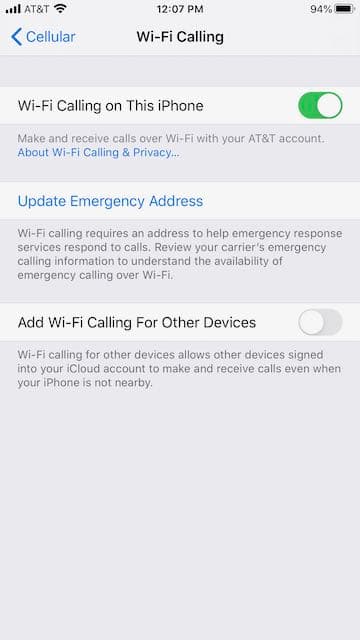
The iPad Vertical Messenger Bag Matters

Mid-size messenger bag… not great for everyday use… pretty bulky
I purchased a light vertical messenger bag and it’s perfect for carrying an iPad plus a few other things like business cards, earbuds, and a phone. You can see how much smaller it is compared to a normal / mid-size bag. The light vertical messenger bag has a nice durable canvas material (kind of like outdoor tent material) and in gray it’s really stylish with black accents. It also comes in black. Plus, it’s only $20.

V7 Small vertical messenger bag for iPad is great for everyday use – light, not bulky
Remove Voice Plan – Mobile Phones
Removing the regular voice service should save me around $50 / month. This will pay for a new iPad Air just in the first year. Plus, the audio quality will be better using FaceTime Audio / Google Voice / Hangouts instead of cellular voice. Plus, iPads have much better battery life than iPhones.
Google Voice App - use to make free calls
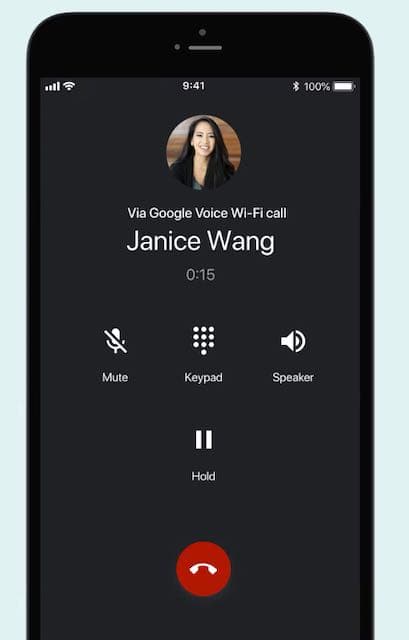
FaceTime Audio
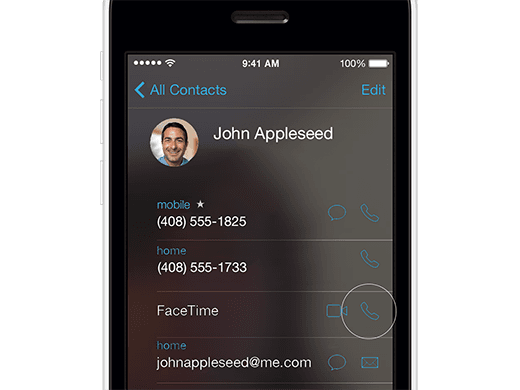
Google Voice has some handy features like voicemail transcription and call & text message forwarding. It can send received text messages through email as well.
Disadvantages of Using iPad as iPhone
There are a few thing you lose, but I am willing to make some sacrifices.
- Portability
- Better camera present in iPhone (the iPad camera isn’t bad – but certain models don't have a Flash or multiple lenses)
- No vibration feature (used for some games as well as receiving calls)
- True 911 services (I’m looking into alternatives)
- Can’t work with an Apple Watch (at least not yet)
What To Do With an Old iPhone?
iPhones have wifi built-in, so you can still make and receive calls using the Google Voice app. Also, you can activate the hotspot functionality on the iPad and take the iPhone with you when you go places. It should work within 30 feet or so of the iPad.
If you don’t want that old iPhone you could sell it on eBay, give it to a family member, or trade it in at a department store like Walmart, Target, or even the Apple store. I think retailers are getting smarter in their thinking that users want the latest tech and the old tech needs to be unloaded in a way that gives some value to existing customers.
The camera on the iPhone 14 is usually better than an iPad, so you may want to keep it around just as a camera. Plus, iPhones make pretty good iPods for night-time listening.
People have mentioned that you can make emergency calls with deactivated iPhones. You may want to see if this is the case and keep that old iPhone for 911 service.
Still Not Sure You Want to Use Your iPad as a Phone? New Options From AT&T
If all this seems like too much for you, AT&T is making it cheaper to keep your existing iPhone after your contract expires. Stiff competition is lowering costs a bit. Verizon also offers cheaper prepaid plans, as long as you own your device outright or pay for it in full. Prepaid service plans are the way to go in my opinion.
FAQs
How much does it cost to use an iPad as a phone?
Using FaceTime audio for iOS devices is free. To call numbers in the U.S. is also free using Google Voice. Getting calls to your iPad from a number you share with your iPhone requires a post-paid phone plan when you are using your iPad away from your iPhone (for example, you go on vacation and decide not to take your iPhone).
How is the audio quality when using the iPad as a phone?
Since the calls go over data networks, if you have good stable internet connection the calls will sound excellent.
Can I use my iPad as phone with my phone SIM card?
No.
Does the built-in iPad SIM card allow me to make calls?
No. It only allows data on the cellular network.
Can I text from my iPad [iPad (WiFi + Cellular)]?
You can receive texts using third party apps like Google Voice. If your friends mostly use iMessage you can use that as your texting platform and use your email address as your ID / sent from Phone number. Also, if you have a post-paid phone plan you can use that to forward messages to your iPad.
Can I make an iPad a primary device / phone?
I think so. It takes a little work, but I think going minimal will help clear your mind and may help you focus.
Do you have any tricks for using an iPad?
To save the most money simply use WiFi and make calls to other contacts using FaceTime audio, as long as your contact also has a Mac / iOS device. That is the simplest and cheapest way. For regular calls, use Google Voice.
Want to Use an iPad as a Phone but Don’t Care About Cost?
If you have an iPhone and voice plan already and want to use the iPad as a phone, you can. Newer iPads can be configured to link to your phone number. So when someone calls your iPhone voice number, it will ring your iPad wherever you are. Not just on the same network. If cost is not an issue for you, this is the best option. Note that you won’t get voicemails – you need to call your voice number and use the keypad to get your voice messages. You can't use this method on prepaid plans. It must be a post-paid plan.
If you have a post-paid phone plan you can use the "Add WiFi Calling For Other Devices" setting (under Cellular - > WiFi Calling setting in the iPhone settings app) to receive calls on your iPad without the phone being nearby.
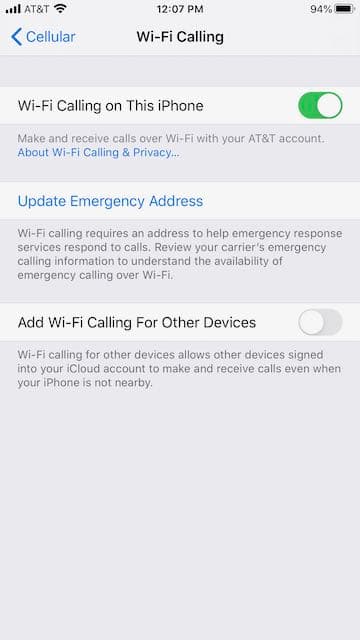
Carry Less Mental Baggage
Using just an iPad with no phone plan can lighten the load on your mind. Fewer items to carry, and one less bill is very appealing. Stoicism for the win.
Comments From the Community
ok- while i didn’t do an “iPad plunge” & thought I’d add my 2 cents… hold onto your iPhone & consider getting a T-Mobile pre-paid SIM to fwd GV to as a backup – u only get charged $2 ( for the day) if u answer the phone. I’ve been experimenting WiFi only for 2-3 years & snipped mobile internet & it’s been golden – I budget $10/month & it ends up being $10/quarter (if u organize your life around it). Added benefit you’ll be much less distracted when out and about & most of all actually with people & your surroundings 🙂
Using iPad as a phone is nice, but sometimes difficult (weak Internet access in some locations). I don’t like Google Voice and Skype so during first week I was in trouble. And I found Viber, Rebtel and finally Smartgroschen… Smartgroschen is a new app with many possibilities and high voice quality. The most important: calls with low rates. Cheaper than Skype. Tested by myself 🙂
Everything is OK, but I can’t stop using my iPhone! 😀 😀 😀
I made the plunge and ported my number to google voice in late 2011. I use an iPad 2. My bag is a Kensington…they make incredible bags for the iPad with great prices. One thing I do differently then you guys is that I also have a Skype subscription ($60 a year for a number and premium). I forward my ported number to the Skype number. I use Skype only because my earlier tests showed Skype had far better audio quality then google voice using Talkatone. I would love to just use hangouts for my phone instead of Skype so I will retest the audio calls eventually…but for now Skype audio calling is rock solid. Sadly, I currently only have 3G service. I don’t recommend it. Upgrade to a tablet that has 4g. You really need at least 5mb speed on data to prevent those awkward poor data voice stretches. Go with Att LTE since it has great speed and most everyone is on Verizon.
I can’t tell you how happy I am with google voice…the voice mail transcription, blocking calls…etc… Is super cool.
Brilliant article. I have been doing some research, debating with myself on if I should ditch my “phablet” and go straight to the tablet. I am currently lugging around the Samsung Note 3. It is really nice because of it’s size for many things. However, after carrying it round for bit, I find it too bulky to carry around in my pockets. I know there are holster remedies like the seidio or the otterbox, but because of the size, it would still get caught on things. I originally purchased the Note so I can nix the tablet and just have an all-in-one. It just doesn’t feel the same. Maybe it is because it is an android and they don’t have have even half the apps as ios has. Or, is it because I don’t really use the phone portion of it as much as the tablet. Either way, I think that the tablet with data is the way to go. I will post my experience when I sell my note and can actually afford the iPad.

