BLACK Magic Mouse 2 vs MX Master 3 for Mac
REVIEW - looking for a productivity mouse? BLACK Magic Mouse 2 & MX Master 3 for Mac are solid, with a few compromises. Let's compare.

A clunky or old mouse or even no mouse like I was using could wreck your productivity and cost you thousands of dollars in lost billable hours. Time is money. Your mouse matters. With a recession coming and a world in turmoil, we need to be our best, our fastest, our most efficient. No excuses.
For many years I've used Apple's Magic Trackpad with the Magic Keyboard with Number Pad. No mouse. I love the Magic Trackpad. It's buttery smooth and it's glass surface feels amazing to touch. But trackpads don't excel at everything, and it's quite evident when selecting text, which I do a lot. So I decided to buy a mouse... actually 3 mice -- the MX Master 2s, the MX Master 3 for Mac, and the new Magic Mouse 2 BLACK for Mac.
I enjoy reading reviews of essential products, and so I thought I'd write a quick review based on my decades of using computer mice.
I'll break down the quick pros and cons of the recent models:
PROS - MX Master 3 for Mac
- Fast screen cursor movement. You can move across the screen several times faster than the Magic Mouse. This matters on larger screen resolutions like 4K.
- Feels good in the hand.
- You can rest your hand on the mouse.
- Customizable buttons and thumb scroll wheel.
- Nice color scheme - blends in with new Black and silver Mac accessories.
- Rubber wrap around thumb and palm area feels nice.
CONS - MX Master 3 for Mac
- Software is bloated. Takes a lot of computer RAM and thus isn't great for Macs with less memory or processing power.
- The click wheel is solid but scrolls in a clunky way. Feel like an old device
- Logi logo on top is a bit distracting
- No way to tell how much battery power is left in the device
- No USB Receiver dongle for better performance / connection stability
- Slight delay after waking from sleep - adds friction when I need to just get to work
PROS - Magic Mouse 2 BLACK for Mac
- Accurate and precise pointing
- Scrolling is perfect and very smooth
- Smaller size gives more desk space / better to use for lap desk
- No software to install / works on startup with Macs... other mice don't do this
- Aluminum bottom feels premium / plastic top feel almost like glass
- No delay after waking from sleep
CONS - Magic Mouse 2 BLACK for Mac
- Can't hold the mouse fully in your hand
- Edges are sharp
- Slow to move around the screen on large resolution screens
- Needs lots of cleaning with a cleaning cloth
- Swipe motions don't always register
- Surface is a bit small for gestures
Both mice look nice and blend well with space gray or black and silver Macs. I had the white keyboard and trackpad with the mice and visually mixing the styles didn't look great so I would recommend going with darker-color keyboard and trackpad.
Both mice look and work much better using a Black Aluminum Mouse Pad. The tracking is more precise and smoother, and though some people mention the Black Magic Mouse tracks a little slow, the aluminum mouse pad really speeds it up... plus the black aluminum looks really premium.
Magic Mouse Dock
A lot of reviewers mentioned the charge port is in a bad spot on the Magic Mouse 2. And it is, but you can use the black iPhone dock to help not scratch the smooth top finish. I love the iPhone dock for the iPhone to keep my phone standing. It also works great as a travel stand when working in coffeeshops and co-working spaces. Yes, the black finish shows dust and fingerprints, but I charge and clean my devices regularly... I use my calendar and discipline...
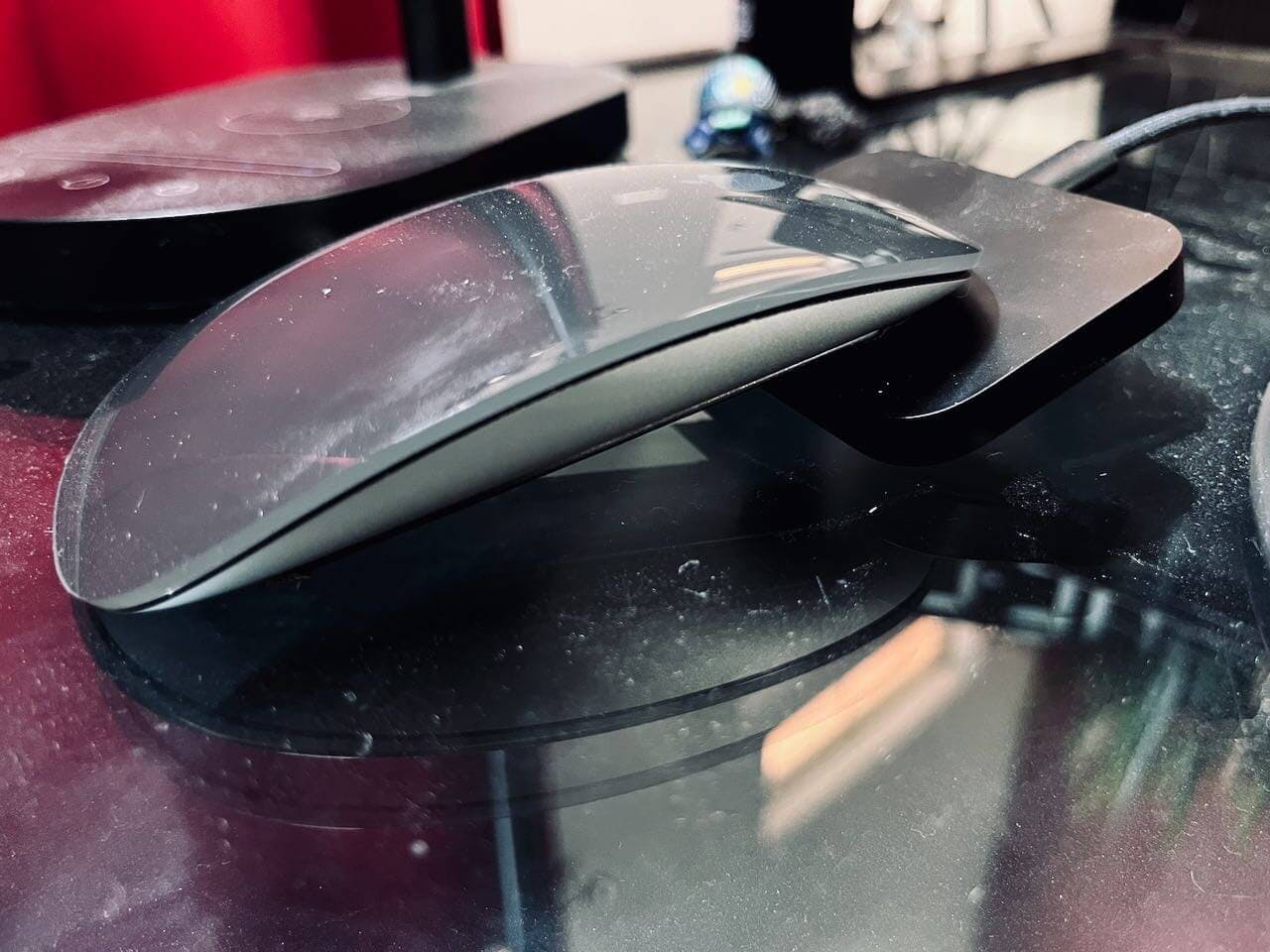
Conclusion
Pick both. If you can afford one premium mouse, you can afford two. Use one as a travel / secondary mouse. They are both great mice. That's what I did. I also switch them up. Variety in life, right?
-
MX Master 3 for Mac - Check Price on Amazon
-
Magic Mouse 2 BLACK for Mac - Check Price on Amazon
-
Black Aluminum Mouse Pad - Check Price on Amazon
MX Master 3 for Mac Long Term Review
I've been using the MX Master 3 mouse for a while now but I wanted to focus on its long-term usefulness.
I write code, blogs, and social media posts. This mouse is great for coding because it's very accurate. It feels good in my hand and I don't feel uncomfortable after long periods of use like I do with the Magic Mouse 2. That said, it's a very large mouse and does at times feel TOO LARGE, and I have hands that are at least average size. I'm a little taller than average.
My Mac is a base M2 Mac Mini at the moment, and because of the bloated Logitech software I don't run the Logi Options software on my computer. I miss out on some customizations that are pretty cool -- but the default Mac driver for the mouse works well. I think with a newer Mac and 16GB RAM you would be ok.
My only problem with using the mouse with a Mac is that it turns off after a period of time. That means when I wake my computer my mouse doesn't wake. I need to click it or move it and THEN it wakes up. Not a Mac-like experience.
It seems I never run out of batter power for the mouse. The upside of its sleep functionality is that it goes weeks and weeks without charging. The Magic Mouse 2 is always on and while convenient, it reduces the battery power a lot.
The USB-C cable and connection is very convenient and modern. I'm trying to get all USB-C connections for my devices.
PROS - MX Master 3 for Mac
- Fast screen cursor movement. You can move across the screen several times faster than the Magic Mouse. This matters on larger screen resolutions like 4K.
- Feels good in the hand.
- You can rest your hand on the mouse.
- Customizable buttons and thumb scroll wheel.
- Nice color scheme - blends in with new Black and silver Mac accessories.
- Rubber wrap around thumb and palm area feels nice.
CONS - MX Master 3 for Mac
- Software is bloated. Takes a lot of computer RAM and thus isn't great for Macs with less memory or processing power.
- The click wheel is solid but scrolls in a clunky way. Feel like an old device
- Logi logo on top is a bit distracting
- No way to tell how much battery power is left in the device
- No USB Receiver dongle for better performance / connection stability
- Slight delay after waking from sleep - adds friction when I need to just get to work
Conclusion
If you code and need precise pointing with incredibly battery life, get the MX Master 3 or MX Master 3S. If you work long hours at your computer, get the MX Master 3 for your health.

