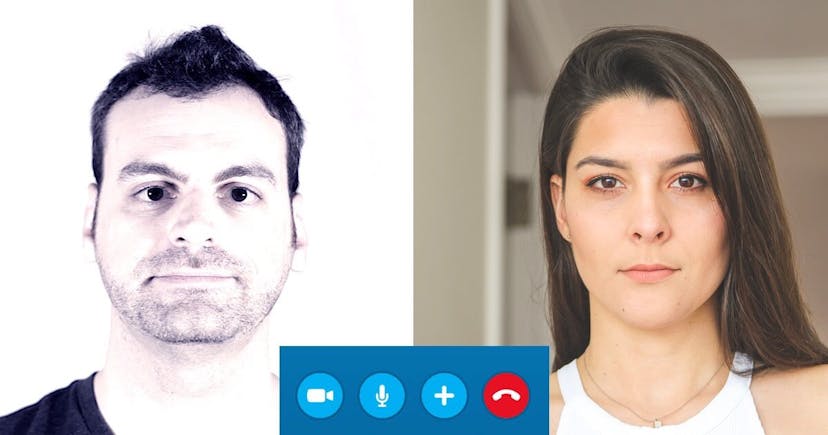Digital Marketing Services for Your Business
Bespoke digital marketing done-for-you services & coaching. PPC/Paid Media, Websites, SEO, LLM Optimization / AI. Fortune 500, influencers, startups.
Whether you need hands-off marketing or personalized coaching, I deliver results with 20 years of expertise.
Strategy
Web Dev & Ecommerce
SEO/Paid Media
Social Media

Hi 👋 my name is Ken Morico I'm a Houston-based digital marketing consultant and I deliver tailored solutions for Fortune 500 companies, startups, and influencers.
From done-for-you SEO and PPC to personalized coaching, my services drive results. Book a free consultation to start growing today.
Done-For-You Marketing
What Services Does Ken Morico Offer?
- Digital Strategy
- Generative Engine Optimization / AI
- Search Engine Optimization / SEO
- Google Analytics Custom Reporting
- Google Tag Manager Integration
- Content Marketing
- PPC / Retargeting
- MarTech and marketing platform integrations like HubSpot
- Website and Social Media Account Audits
- Digital Marketing / SaaS marketing automation
- Social Media Marketing / Engagement
- Web / WordPress / CMS / Development
- eCommerce / Woocommerce development
- Remote and on-site services available
Get Free Consulting Session with Ken
More Money.
More Fame.
More Efficiency.
I Will Make It Happen For YOU.
A Few Clients...

We had content pieces for our site but lacked a solid, evergreen content asset essential to our business for organic growth. Ken Morico with ETHOS DIA helped us create a content asset [a guide] that has been one of our top organic search pages for over 4 years leading to lots of sales for our ecommerce store. Ken also helped us reduce our ad spend by optimizing our Google Ads campaigns and implementing code to clearly see customer conversions while leveraging advanced analytics data to enable us to see consumer paths via customized reports. Ken’s a genius! I highly recommend working with Ken & ETHOS DIA.
-Teri Reindel, Director of Marketing
Ken’s web development talent and artistic vision allowed me to better connect with my fans directly resulting in my ability to book more and higher-profile venues and furthering my music career . My site has allowed me to stay visible to the jazz community and in the limelight of the national media like The New Yorker. Being easy to work with, Ken works very quickly and is immediately responsive to correspondence. Music industry professionals often ask me who built my site. I can’t thank Ken Morico enough.
-Ray Zepeda, Soundsketch Records Owner & Fortune 500 Project Manager

I'm Interested; Let's Talk
Why Do Marketers and Business Owners Choose Ken Morico?
- No long term contracts for very small projects
- No hourly fee, goal and value-oriented, consulting contracts available that will fit within your budget
- Quick turn around times
- Weekend & evening support for tight deadlines for trusted advisor clients
- Professional, friendly service
- GUARANTEED RESULTS
Business owners can depend on me to deliver results. Most agencies have account managers that are salespeople. Great to talk on the phone with, but they have no knowledge of the actual scope of work that needs to be done for you. Why don’t they know? They’ve never done the work themselves. I offer personal, knowledgeable sessions that can help you realize your dream project or just make your boss happy. Either way, we’ll connect in a way that will be based on mutual respect and genuine love for marketing great products and services to the people that need them the most at the most efficient cost.

Digital Marketing Tactics for Business Development
There are several tactics / disciplines / channels I use to drive business development and sales for my clients.
Search Engine Optimization / SEO – I’ve been building Web pages since 1999 and was one of the first content marketers on the Internet. My SEO skills landed me lucrative contracts and desirable positions during the .Com craze. Why was I so successful? Because I tailored my education to the demands of the new economy at the University of Connecticut. I studied journalism and web development and applied my skills to the then nascent World Wide Web. The best SEO results come from those that understand the written word and code. SEO doesn’t stop with words, however. Influencer marketing, backlinks, social media links and PR can add some additional juice to the total SEO package. I have a full network of professionals that can help integrate non-traditional SEO tactics to raise page rank and get your business highlighted across multiple channels and importantly, Google Search.
Content Marketing – In essence, content marketing is any form of content, though primarily written, that educates your primary audience in a way that provides so much value to them that they eventually purchase something from you, the business owner. This type of digital marketing can be an investment that can pay dividends over years and years. A great example would be an eBook, resource guide, or white paper.
PPC / Retargeting – I’ve run PPC campaigns for many companies and used many platforms. Google AdWords, Facebook Ads, and LinkedIn Ads are some of the ad platforms I’ve used. A lot of inexperienced PPC managers will set up PPC campaigns and let them run without checking results or try to manage too often. This can needlessly waste your marketing dollars. In fact, my research actually changed the way Google engineers designed Google AdWords resulting in millions of dollars of savings for customers around the world. Retargeting technology whereby users who land on your important pages are targeted on platforms like Facebook can prove very effective for shopping and communications campaigns. Automated marketing systems like Marketo or Eloqua can assist with advanced remarketing techniques as well via email marketing.
Social Media Marketing / Engagement – My journalism background provides the perfect skillset for communicating in this new world of 250 characters and visual storytelling. Through professional audio/video equipment and lean editing processes, I’m able to craft fun, witty posts for my clients that resonate with audiences of different demographics while keep searchability and business objectives paramount. In addition to posting and creating PPC social campaigns with retargeting, I also develop social applications. It’s easy to envision social media strategies when you have the roadmap of what’s possible using code and social Application Programming Interfaces (APIs). Some clients simply want a review of their social media presence like a Facebook Page. I provide quick, low-cost sessions for such reviews.
Web / WordPress / eCommerce / CMS / App Development – The development world is constantly changing with new tools and techniques to bring your users the best human interface and means to manage content. I develop using the most popular Web-based platforms like WordPress, Woocommerce, Angular, and nodejs. I have created custom WordPress plugins for in-house CMS solutions and some for public use which have been recognized with 5 stars on WordPress.org for outstanding quality and ease-of-use. On the iOS app side, I have developed apps which have been featured on the Apple App Store.
I'm Interested; Let's Talk
Big or Small, Your Digital Project is in Good Hands
Some of my previous clients include Kraft Foods, Walmart, Universal Music Group, Sonic Drive-in, Bank of America, and Dr. Pepper. For mission-critical projects, companies large and small know they can depend on me to deliver results – from increased revenue to an explosions in digital brand exposure.
I don’t just work for Fortune 100 clients – I help passionate individuals as well such as critically-acclaimed artists, jazz musicians and small business owners.
My Quick Facts
- Award-winning Web Designer & Developer for Fortune 500 companies and universities (13+ awards total)
- Skilled in HTML5, React, NextJs, PHP, MySQL, MEAN Stack, Web services, Facebook, Twitter, JSON
- Creator of WordPress Plugins and Apple AppStore apps | 18+ years experience in the Internet industry
- Google Analytics certified – writing and editing experience in Web site content that generates higher Google rankings
Talk to an Expert
What is the experience like when you hire me?
- One-on-one consulting sessions in person or remote via a digital collaboration tool of your choice (ZOOM, Apple FaceTime, Google Meet) with video and screen sharing. Relaxed and easy-going. As an entrepreneur, my flexible schedule allows me to accommodate almost any time slot you need.
- I review your current needs.
- I’ll explain in simple terms / plain English what needs to be done.
- For complex needs, you will provide written list for highest priority items.
- Paid social, PPC / Google AdWords can see results very quickly, often within a few days.
- Organic social, content marketing, and organic SEO can often see results within a week or two.
- Web, WordPress, & App development will vary based on project complexity.
Put my 20 years of experience in the digital space to work for you. Let’s build something incredible.
I'm Interested; Let's Talk
Recently…
Recent projects for satisfied clients include WordPress Website development, SEO, video optimization, Google AdWords, email marketing, and social media strategy. SaaS digital marketing has also been a specialty for years — it’s a key area where I have experience implementing marketing automation as well as developing the e-commerce code to harness customer leads and skyrocket revenue.
Want more info?
Get details of the main digital marketing services I offer: PPC / Ads, Website Development, SEO / Content Marketing / Generative Engine Optimization / AI, Social Media / Personal Branding.
Coaching
Hi 👋 my name is Ken Morico and for over 20 years I've been coaching professionals and entrepreneurs in digital marketing.

What Can I Coach You On?
- Digital Strategy
- Generative Engine Optimization / AI
- Search Engine Optimization / SEO
- Google Analytics Custom Reporting
- Google Tag Manager Integration
- Content Marketing
- PPC / Retargeting
- MarTech and marketing platform integrations like HubSpot
- Website and Social Media Account Audits
- Digital Marketing / SaaS marketing automation
- Social Media Marketing / Engagement
- Web / WordPress / CMS / Development
- eCommerce / Woocommerce development
Talk to an Expert
What is the experience like when you book a coaching session with me?
- One-on-one coaching session remote via a digital collaboration tool of your choice (Google Meet, Apple FaceTime, Teams) with video and screen sharing. Relaxed and easy-going. As an entrepreneur, my flexible schedule allows me to accommodate almost any time slot you need.
- I'll review your current needs.
- I’ll explain in simple terms / plain English what needs to be done or how you can achieve results.
- I'll explain the options for additional coaching if you need or want it. No pressure.
- We do a virtual high-five 🙏
Put my 20 years of experience in the digital space to work for you. Let’s achieve your dream together.